With the rise of digital governance in India, carrying physical documents is no longer a necessity. DigiLocker, an initiative by the Government of India, allows citizens to store and access important documents securely in the cloud—backed by legal recognition under the IT Act, 2000.
In this guide, we explain how to use DigiLocker, why it’s trusted, and how it simplifies day-to-day tasks—especially when documentation is crucial in sectors like finance, healthcare, and education.
What Is DigiLocker?
DigiLocker is a government-operated digital document wallet launched under the Digital India initiative. It lets you store, issue, and verify documents and certificates online, making it a secure and convenient replacement for physical copies.
Key features include:
-
1 GB of free cloud storage
-
Secure access via Aadhaar authentication
-
Paperless document sharing
-
Automatic access to government-issued certificates (like driving license, PAN, CBSE results, etc.)
Why Use DigiLocker?
Here’s how DigiLocker adds value to your digital life:
1. Legally Valid
Documents issued or uploaded in DigiLocker hold the same legal status as physical ones, as per Rule 9A of the Information Technology (Preservation and Retention of Information by Intermediaries Providing Digital Locker Facilities) Rules, 2016.
2. Accepted Across Institutions
Be it an airport, a university, or a bank, DigiLocker documents are widely accepted in India for KYC and ID verification.
3. Time-Saving
No more scanning, printing, or mailing documents. Share links directly with officials or organizations using secure DigiLocker URLs.
How Does DigiLocker Work?
DigiLocker operates on a simple three-step framework:
1. Registration: Sign up using your mobile number and Aadhaar details.
2. Document Upload/Fetch:
– Upload scanned copies of personal documents (e.g., birth certificates).
– Retrieve pre-verified records like PAN or driving licenses from linked agencies.
3. Share: Generate secure links or QR codes to share documents with employers, schools, or agencies.
Example: Need your CBSE Class 12 marksheet for a college application? Link your DigiLocker account to the CBSE database and download it instantly—no more waiting for postal copies!
Top 5 Benefits of Using DigiLocker
1. Legally Valid & Universally Accepted
Recognized under Section 4A of the IT Act, 2000 for job applications, airport checks, and more.
2. Say Goodbye to Physical Documents
24/7 access with zero risk of forgery.
3. Save Time & Effort
Skip queues and verification delays.
4. Eco-Friendly Solution
Reduces India’s 1.6 million tons of annual paper waste.
5. Enhanced Security
256-bit SSL encryption and Aadhaar-based authentication.
How to Set Up Your DigiLocker Account (Step-by-Step)
1. Visit [digilocker.gov.in](https://digilocker.gov.in) or download the app (iOS/Android).
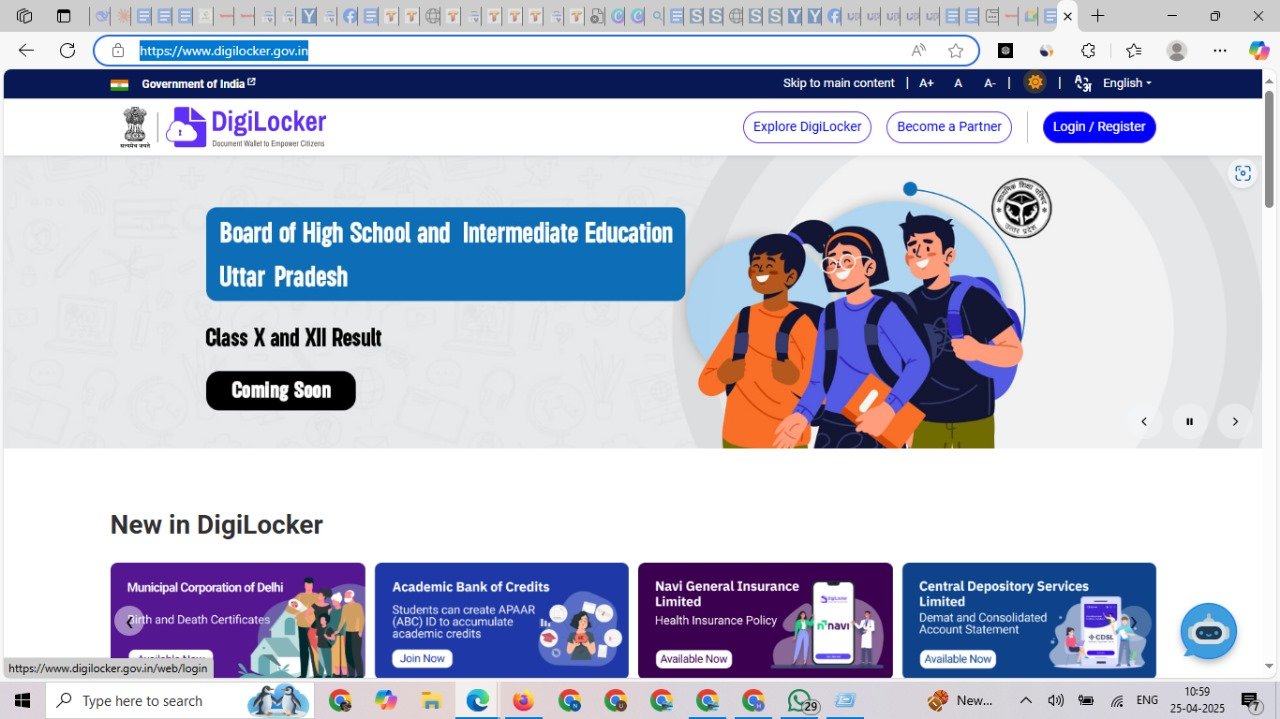
2. Click “Sign Up” and enter your mobile number. Verify via OTP.
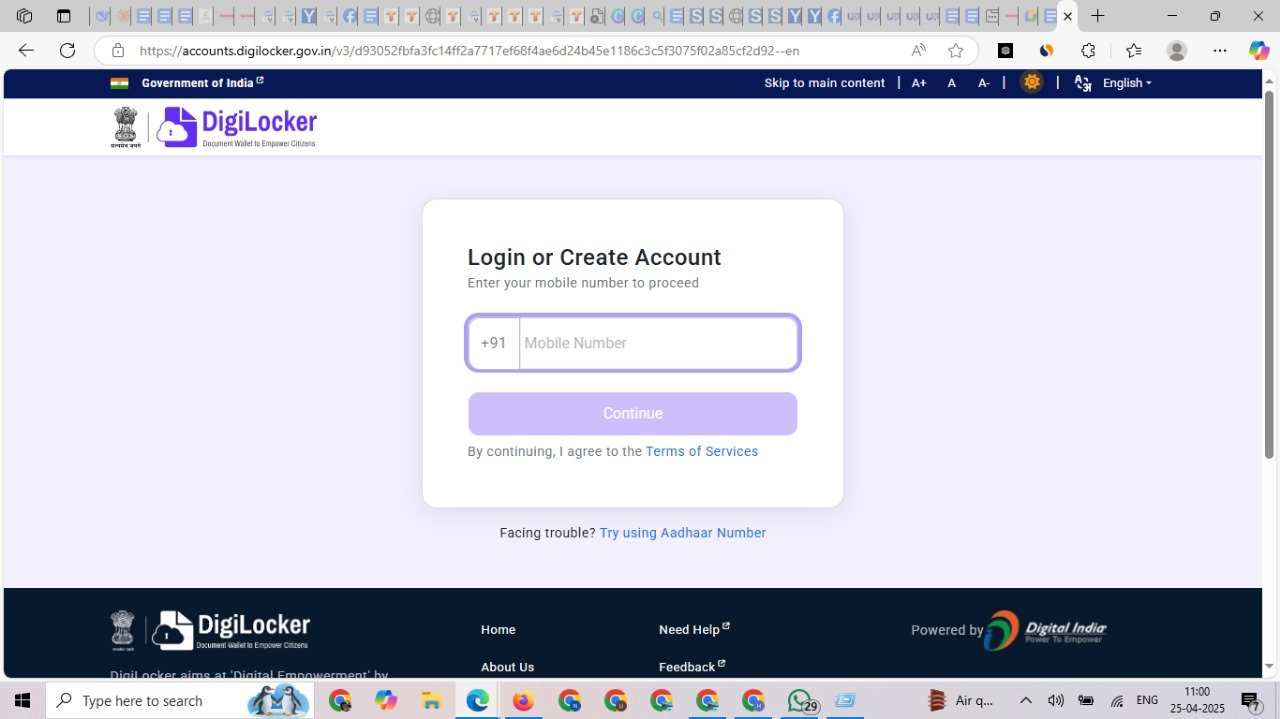
3. Link your Aadhaar number for seamless document fetching.
4. Create a username and password.
5. Start uploading documents or fetch pre-verified ones!
Pro Tip: Enable “2-Factor Authentication” in settings for extra security.
Also Read: Earth Day 2025: A Critical Call for Climate Action
Who Should Use DigiLocker?
– Students: Store mark sheets, transfer certificates.
– Job Seekers: Share resumes and ID proofs instantly.
– Drivers: Access digital driving licenses and RC.
– Travelers: Valid ID proof at airports (DGCA-approved).
Is DigiLocker Safe? Addressing Privacy Concerns
Yes! DigiLocker adheres to strict guidelines:
– No Third-Party Access: Only you and authorized entities can view your documents.
– Data Encryption: All files are encrypted during transfer and storage.
– Government-Backed Security: Hosted on National Informatics Centre (NIC) servers with regular audits.
Limitations to Know
– Requires internet access.
– 1 GB storage limit.
– Some private firms still demand physical copies.
[Create Your DigiLocker Account Now →] (https://digilocker.gov.in)
FAQs on DigiLocker
Q1. Is DigiLocker free to use?
Yes, completely. It’s funded and maintained by the Government of India.
Q2. What happens if I lose access to my Aadhaar-linked number?
You’ll need to update your mobile number through UIDAI first, then reset login details.
Q3. Are uploaded documents verified?
Only government-issued documents fetched from official databases are auto-verified. Uploaded files are not automatically verified unless endorsed by a verifier.
Q4. Can I use DigiLocker for gym memberships or insurance forms?
Yes. For example, if you’re registering for fitness programs or gym memberships, DigiLocker documents can serve as valid identity or health proof.
Q5. Can I revoke document access after sharing?
Yes, go to “Shared Documents” and click “Revoke” at any time.
Common Issues & How to Fix Them
Not Getting OTP?
Ensure your number is linked to Aadhaar and is active.
Documents Not Showing?
Sometimes issuers delay syncing. Retry after 24–48 hours or manually upload.
App Not Working?
Clear app cache or use the web version. Check for software updates.
DigiLocker isn’t just a digital locker—it’s the future of paperless governance. Whether you’re traveling, applying for a job, or managing your identity documents, this tool simplifies your life while complying with India’s digital infrastructure.
We highly recommend integrating DigiLocker into your daily life. Not only will it reduce clutter, but it also ensures your most important documents are always at your fingertips—secure and verified.

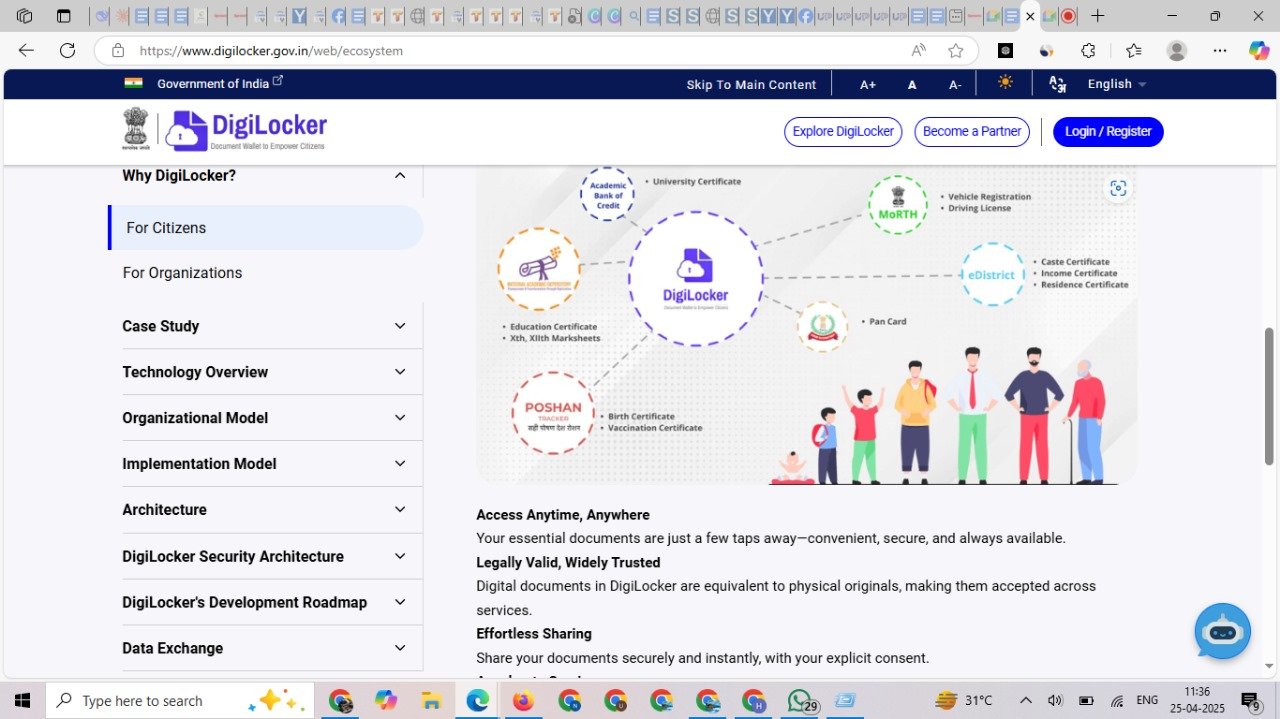



The website design looks great—clean, user-friendly, and visually appealing! It definitely has the potential to attract more visitors. Maybe adding even more engaging content (like interactive posts, videos, or expert insights) could take it to the next level. Keep up the good work! German news in Russian (новости Германии)— quirky, bold, and hypnotically captivating. Like a telegram from a parallel Europe. Care to take a peek?