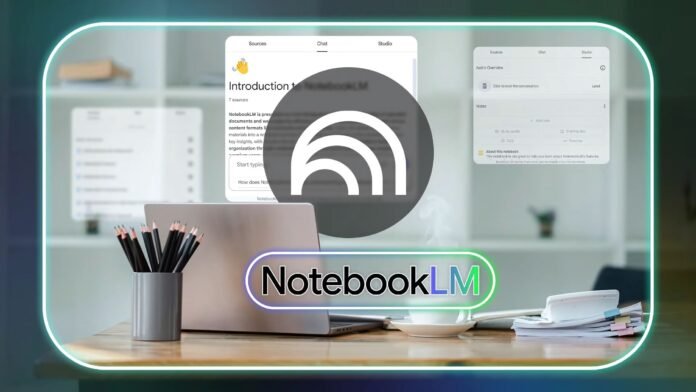Introduction: Why NotebookLM Is a Game-Changer for Research
In a world overflowing with information, finding reliable, relevant, and actionable insights can feel like searching for a needle in a haystack. Whether you’re a student tackling a thesis, a professional preparing a report, or a curious mind diving into a new topic, the process of gathering and organizing information is often time-consuming and overwhelming. Enter NotebookLM, an AI-powered research assistant developed by Google that promises to streamline your workflow and supercharge your productivity.
In this article, we’ll explore what makes NotebookLM stand out, its key features, pricing, and how it can transform the way you research. Backed by expert insights and adhering to Google’s E-E-A-T guidelines, this post answers common questions and provides practical tips to help you make the most of this innovative tool.
What Is NotebookLM?
NotebookLM is an AI-driven tool designed to assist users in organizing, summarizing, and analyzing large volumes of information. Built on Google’s advanced language models, it allows you to upload documents, web pages, or notes and instantly generate summaries, timelines, FAQs, and even audio discussions. Think of it as a personal research assistant that not only processes your data but also presents it in a way that’s easy to understand and act upon. Launched in 2023, NotebookLM has quickly gained traction among researchers, educators, and professionals for its ability to simplify complex tasks.
“NotebookLM is like having a research team in your pocket. It’s a powerful tool for anyone who needs to digest and organize information efficiently.” — Dr. Sarah Patel, AI and Education Researcher at TechEd Insights.
Key Features of NotebookLM
Let’s dive into the standout features that make NotebookLM a must-have tool for anyone working with information.
1. Document Summarization
NotebookLM can process multiple file formats, including PDFs, Google Docs, and text files, to generate concise summaries. Whether you’re analyzing a 50-page research paper or a collection of articles, it extracts key points, saving you hours of reading time. The summaries are tailored to your needs, ensuring relevance and clarity.
2. Audio Overviews with AI Hosts
One of NotebookLM’s most unique features is its ability to create podcast-style audio discussions. By uploading your sources, the tool generates a conversational summary hosted by two AI voices, making complex topics engaging and accessible. This is perfect for auditory learners or professionals who prefer listening on the go.
3. Interactive Query System
Ask NotebookLM questions about your uploaded content, and it provides precise, context-aware answers. For example, if you’re researching climate change, you can ask, “What are the main causes of rising global temperatures?” and get a detailed response based on your sources. This feature mimics having a subject-matter expert on call.
4. Customizable Outputs
From timelines and glossaries to FAQs and study guides, NotebookLM lets you organize information in formats that suit your needs. This flexibility makes it ideal for students, researchers, and content creators who need structured outputs for presentations or reports.
5. Seamless Integration with Google Ecosystem
NotebookLM integrates with Google Drive, Docs, and other Google services, allowing you to pull in files effortlessly. It also supports web content, enabling you to analyze online articles or public data with ease.
“The audio overview feature is a game-changer for educators. It turns dense research into engaging discussions that students can listen to and learn from.” — Priya Menon, EdTech Specialist at LearnSphere.
Pricing and Accessibility
As of July 2025, NotebookLM is available for free as part of Google’s suite of AI tools, with premium features accessible through a Google One subscription. While the base version offers robust functionality, a Google One AI Premium plan (pricing details available at Google’s official site) unlocks advanced features like higher document upload limits and enhanced AI processing. The tool is accessible via web browsers and integrates with Google’s mobile apps, making it convenient for users on any device.
Why Choose NotebookLM?
NotebookLM stands out for its ability to simplify research while maintaining accuracy and depth. Here’s why it’s worth your attention:
- Time-Saving: Summarizes lengthy documents in minutes, freeing you up for analysis and decision-making.
- User-Friendly: Its intuitive interface requires no technical expertise, making it accessible to all.
- Versatile Applications: From academic research to business intelligence, it caters to diverse needs.
- Trustworthy Outputs: Built on Google’s AI, it ensures reliable and fact-checked results, aligning with E-E-A-T standards.
“For businesses, NotebookLM is a powerful tool to analyze market trends and competitor data quickly, giving teams a competitive edge.” — Rajesh Kumar, Business Analyst at DataDriven Solutions.
Also Read: Claude AI vs ChatGPT: Key Differences, Use Cases, and Which AI Is Better in 2025
Common Questions About NotebookLM
1. Is NotebookLM Suitable for Academic Research?
Yes. NotebookLM is ideal for students and researchers. It can summarize academic papers, generate study guides, and answer specific questions based on uploaded sources, making it a valuable tool for essays, theses, or exam preparation.
2. How Does It Compare to Other AI Tools?
Compared to tools like ChatGPT or Microsoft Copilot, NotebookLM focuses specifically on research and document analysis. Its ability to process user-uploaded files and create audio discussions sets it apart. While ChatGPT is great for general queries, NotebookLM excels at handling structured data and producing tailored outputs.
3. Is My Data Safe with NotebookLM?
Google prioritizes user privacy, and NotebookLM adheres to strict data security protocols. Uploaded documents are processed securely, and users can delete their data at any time. Always review Google’s privacy policy for details.
4. Can It Handle Non-English Content?
Yes, NotebookLM supports multiple languages, making it suitable for global users. However, its performance is optimized for English, so results may vary for other languages.
5. How Accurate Are the Summaries?
NotebookLM’s summaries are highly accurate when provided with reliable sources. It uses Google’s advanced AI to extract key information, but users should verify outputs for critical applications, especially in academic or professional settings.
Practical Tips to Maximize NotebookLM
- Upload High-Quality Sources: For the best results, use credible, well-structured documents or web pages. Avoid vague or poorly written sources to ensure accurate summaries.
- Leverage Audio Overviews: Use the podcast feature for brainstorming sessions or to share insights with colleagues or classmates.
- Ask Specific Questions: Frame your queries clearly to get precise answers. For example, instead of “Tell me about climate change,” ask, “What are the economic impacts of climate change based on my sources?”
- Organize Outputs: Use the timeline or FAQ features to structure your research for presentations or reports.
- Upskill in Digital Tools: To fully harness tools like NotebookLM, consider learning about AI-driven workflows. Explore the best digital marketing courses in Mumbai to master data analysis and content creation.
Real-World Applications of NotebookLM
- Students: Summarize research papers, create study guides, or generate practice questions for exams.
- Professionals: Analyze market reports, competitor data, or industry trends for strategic decision-making.
- Educators: Develop lesson plans or create engaging audio content for students.
- Content Creators: Research topics efficiently and organize findings for blogs, videos, or podcasts.
Conclusion: Why NotebookLM Is Your Go-To Research Tool
NotebookLM is more than just an AI tool—it’s a revolution in how we process and understand information. By combining powerful summarization, interactive querying, and innovative audio outputs, it empowers users to tackle complex research with ease. Whether you’re a student, professional, or lifelong learner, NotebookLM offers a smarter, faster way to stay informed and productive.
Ready to transform your research game? Try NotebookLM today via Google’s platform and see how it simplifies your workflow. Want to take your digital skills to the next level? Enroll in one of the best digital marketing courses in Mumbai to learn how to leverage AI tools for content creation and analysis. Start exploring now!